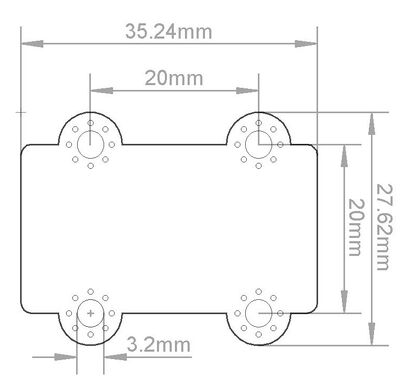Mạch thời gian thực MKE-M09 RTC DS1307 real time clock module: Difference between revisions
No edit summary |
Xuanngoc1992 (talk | contribs) |
||
| Line 81: | Line 81: | ||
==Chương trình mẫu== | ==Chương trình mẫu== | ||
Xem thêm '''''[[Cách_cài_đặt_các_thư_viện_phần_cứng_Arduino_Library]]''''' | |||
<br> | |||
Các bạn tải [https://github.com/makerlabvn/TinyWireM '''''Thư viện TinyWireM''''']. | |||
<br> | |||
Các bạn tải [https://github.com/makerlabvn/RTClib '''''Thư viện RTClib'''''] sẽ có sẵn chương trình mẫu như bên dưới. | |||
{{kxncode | |||
|name=ds3231.ino | |||
|code= | |||
<syntaxhighlight> | |||
// Date and time functions using a DS3231 RTC connected via I2C and Wire lib | |||
#include "RTClib.h" | |||
RTC_DS3231 rtc; | |||
char daysOfTheWeek[7][12] = {"Sunday", "Monday", "Tuesday", "Wednesday", "Thursday", "Friday", "Saturday"}; | |||
void setup () { | |||
Serial.begin(57600); | |||
#ifndef ESP8266 | |||
while (!Serial); // wait for serial port to connect. Needed for native USB | |||
#endif | |||
if (! rtc.begin()) { | |||
Serial.println("Couldn't find RTC"); | |||
Serial.flush(); | |||
abort(); | |||
} | |||
if (rtc.lostPower()) { | |||
Serial.println("RTC lost power, let's set the time!"); | |||
// When time needs to be set on a new device, or after a power loss, the | |||
// following line sets the RTC to the date & time this sketch was compiled | |||
rtc.adjust(DateTime(F(__DATE__), F(__TIME__))); | |||
// This line sets the RTC with an explicit date & time, for example to set | |||
// January 21, 2014 at 3am you would call: | |||
// rtc.adjust(DateTime(2014, 1, 21, 3, 0, 0)); | |||
} | |||
// When time needs to be re-set on a previously configured device, the | |||
// following line sets the RTC to the date & time this sketch was compiled | |||
// rtc.adjust(DateTime(F(__DATE__), F(__TIME__))); | |||
// This line sets the RTC with an explicit date & time, for example to set | |||
// January 21, 2014 at 3am you would call: | |||
// rtc.adjust(DateTime(2014, 1, 21, 3, 0, 0)); | |||
} | |||
void loop () { | |||
DateTime now = rtc.now(); | |||
Serial.print(now.year(), DEC); | |||
Serial.print('/'); | |||
Serial.print(now.month(), DEC); | |||
Serial.print('/'); | |||
Serial.print(now.day(), DEC); | |||
Serial.print(" ("); | |||
Serial.print(daysOfTheWeek[now.dayOfTheWeek()]); | |||
Serial.print(") "); | |||
Serial.print(now.hour(), DEC); | |||
Serial.print(':'); | |||
Serial.print(now.minute(), DEC); | |||
Serial.print(':'); | |||
Serial.print(now.second(), DEC); | |||
Serial.println(); | |||
Serial.print(" since midnight 1/1/1970 = "); | |||
Serial.print(now.unixtime()); | |||
Serial.print("s = "); | |||
Serial.print(now.unixtime() / 86400L); | |||
Serial.println("d"); | |||
// calculate a date which is 7 days, 12 hours, 30 minutes, 6 seconds into the future | |||
DateTime future (now + TimeSpan(7,12,30,6)); | |||
Serial.print(" now + 7d + 12h + 30m + 6s: "); | |||
Serial.print(future.year(), DEC); | |||
Serial.print('/'); | |||
Serial.print(future.month(), DEC); | |||
Serial.print('/'); | |||
Serial.print(future.day(), DEC); | |||
Serial.print(' '); | |||
Serial.print(future.hour(), DEC); | |||
Serial.print(':'); | |||
Serial.print(future.minute(), DEC); | |||
Serial.print(':'); | |||
Serial.print(future.second(), DEC); | |||
Serial.println(); | |||
Serial.print("Temperature: "); | |||
Serial.print(rtc.getTemperature()); | |||
Serial.println(" C"); | |||
Serial.println(); | |||
delay(3000); | |||
} | |||
</syntaxhighlight> | |||
}} | |||
[[Category:Modules]] | [[Category:Modules]] | ||
Revision as of 08:54, 28 September 2021
Giới thiệu
Mạch thời gian thực MKL-M09 RTC DS3231 real time clock module được sử dụng để lấy dữ liệu về thời gian thực: giờ, phút, giây, thứ, ngày, tháng, năm trong các ứng dụng cần điều khiển và đồng bộ với thời gian thực tế, mạch sử dụng giao tiếp I2C nên dễ dàng kết nối và sử dụng với chỉ 2 chân giao tiếp I2C là SDA (data) và SCL (clock).
Mạch thời gian thực MKL-M09 RTC DS3231 real time clock module được thiết kế để có thể sử dụng trực tiếp an toàn với các board mạch giao tiếp ở mức điện áp 3.3/5VDC: Arduino, Raspberry Pi, Jetson Nano, Micro:bit,....
| Cảnh báo: Xin nạp (upload) chương trình trước khi kết nối mạch vào Arduino/Vietduino để chắc chắn rằng các chân giao tiếp đã được cấu hình đúng! |
Thông số kỹ thuật
- Điện áp hoạt động: 5VDC
- Chuẩn giao tiếp: Digital I2C
- Các chân giao tiếp: SDA (Serial Data) / SCL (Serial Clock)
- Điện áp giao tiếp: TTL 3.3/5VDC
- IC thời gian thực: DS3231, datasheet.
- Tích hợp pin CR1220 lưu giữ thời gian khi không cấp nguồn.
- Thiết kế tối ưu để có thể sử dụng trực tiếp với các board mạch giao tiếp ở cả hai mức điện áp 3.3VDC hoặc 5VDC như: Arduino, Raspberry Pi, Jetson Nano, Micro:bit,....
- Chuẩn kết nối: Conector XH2.54 4Pins
- Tương thích tốt nhất khi sử dụng với mạch MakerEDU Shield.
Kích thước
Các chân tín hiệu
| MKL-M09 | Ghi chú |
|---|---|
| GND | Chân cấp nguồn âm 0VDC |
| 5V | Chân cấp nguồn dương 5VDC |
| SDA | Chân tín hiệu Digital Data |
| SCL | Chân tín hiệu Digital Clock |
Kết nối phần cứng
Bước 1: Chuẩn bị phần cứng:
- 1 x Mạch Vietduino Uno (Arduino Uno Compatible)
- 1 x Mạch MakerEDU Shield
- 1 x Mạch thời gian thực MKL-M09 RTC DS3231 real time clock module
Bước 2: Cắm MakerEdu Shield vào mạch Vietduino Uno.
Bước 3: Kết nối cổng tín hiệu của mạch vào cổng (I2C) trên MakerEDU Shield.
Bước 4: Kết nối Vietduino Uno với máy tính thông qua cáp USB.
| Lưu ý: Nếu không có sẵn MakerEDU Shield, bạn có thể kết nối trực tiếp mạch với Arduino/Vietduino như bảng dưới đây. |
| Arduino/Vietduino | Mạch thời gian thực MKL-M09 RTC DS3231 real time clock module |
|---|---|
| GND | GND |
| 5V | 5V |
| A4 | SDA |
| A5 | SCL |
Chương trình mẫu
Xem thêm Cách_cài_đặt_các_thư_viện_phần_cứng_Arduino_Library
Các bạn tải Thư viện TinyWireM.
Các bạn tải Thư viện RTClib sẽ có sẵn chương trình mẫu như bên dưới.